New Window, Anywhere 🤖
Making a keyboard shortcut for a new Chrome window with AppleScript and Automator
Your Own Shortcut
Here is a helpful tool that a large language model was able to guide me towards: making custom keyboard shortcuts with AppleScript and Automator.
I use Chrome and wanted to have a way to get a new window from anywhere on my computer, in any application. While I could use Alfred to search the web, it will open a tab in a current window, often sending me to a different Desktop. Boo…
Instead, I can use Automator to make a script that is run when a keyboard shortcut is executed. For example, this is one I made to make a new Chrome window:
on run {input, parameters}
tell application "Google Chrome"
make new window
activate
end tell
end runI can then make this into a Quick Action in Automator called New Chrome Window:
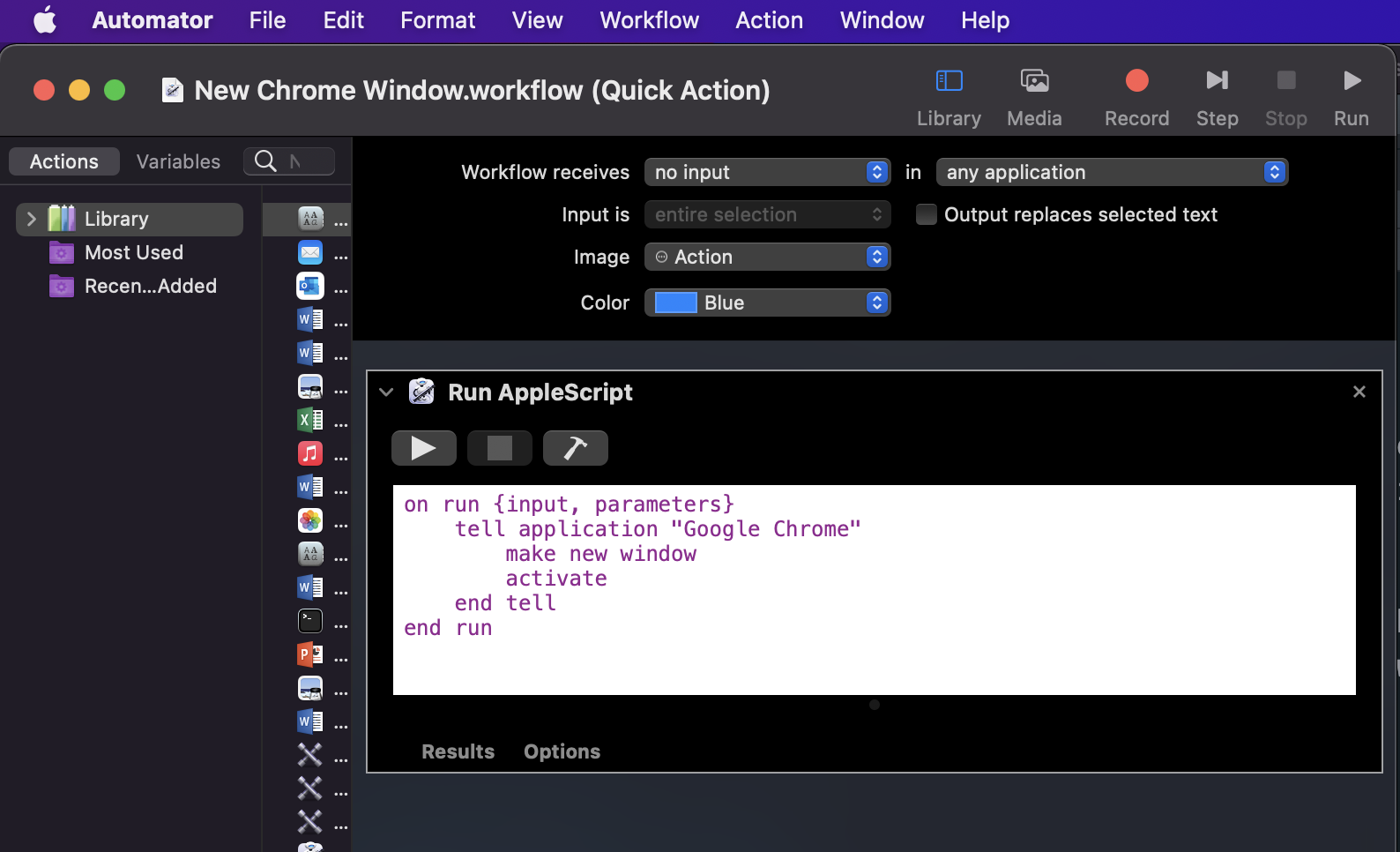
Then, in System Preferences > Keyboard, I can make an app shortcut that runs the Quick Action. Make sure that the shortcut name matches the name of the Automator Quick Action:
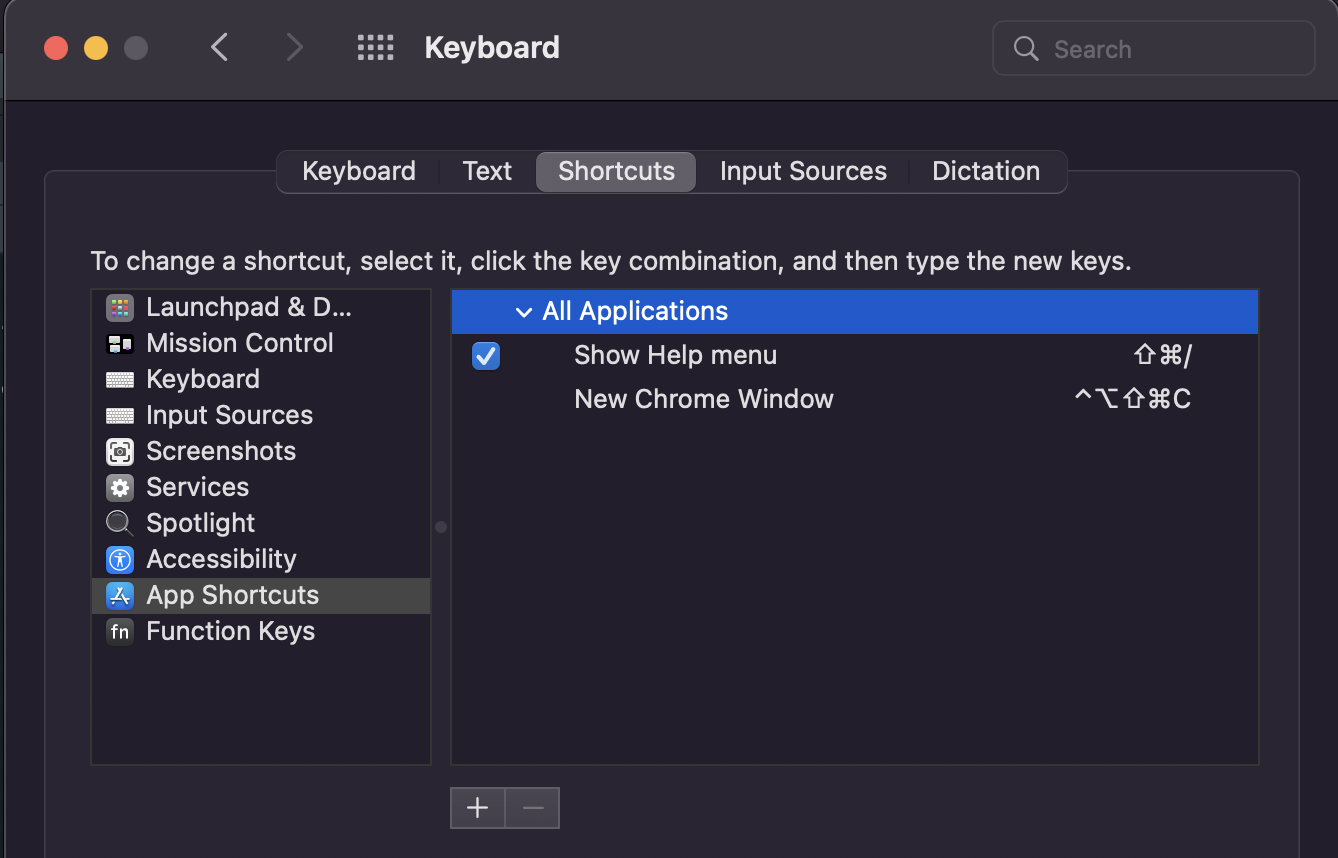
With this, I can run ⌃⌥⇧⌘C (which is easy to do with my keyboard) and I will get a new window to work with.
Hope this helps you with your own workflows. What little mods have you come up with?
Till next time!

Note: applications will ask you for permission to exeucte the AppleScript; this is a one-time occurance for each application.
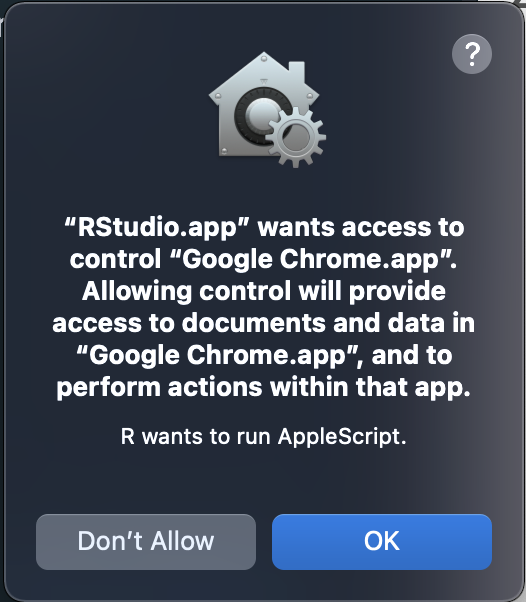
Image Credit
robot by Zach Bogart from the Noun Project